How to Buy
- 1
Choose the product that you want, and then click “Add to Quote“.
- 2
Fill “Request a Quote” form completely. In the process of filling out the form, you will also register as a new user. If you have previously registered, make sure you login first through the links available.
- 3
After Request a Quote form is completely filled, click “Send Your Request” button. Quote that you request can be viewed through My Account menu.
- 4
Always check email regularly. The store admin will send you a purchase quotation via email with shipping nominal included. If you have agreed with the existing prices, all you need to do is click “Accept” on the email.
- 5
After you click “Accept” on the quotation sent via email, you will be directed to the Checkout page on the website. Make a payment using PayPal.
- 6If the goods have been shipped by the store, you will receive an email notification with the courier shipping number info. This information can also be viewed through My Account menu
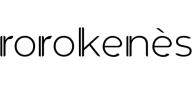


 WhatsApp us
WhatsApp us